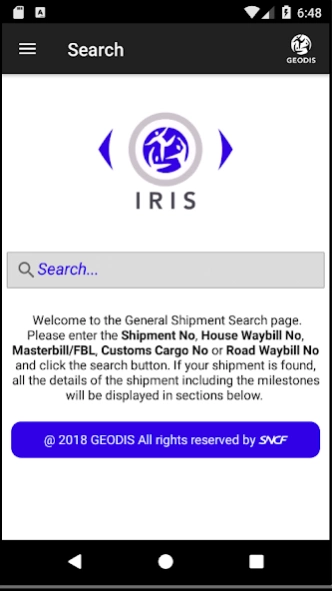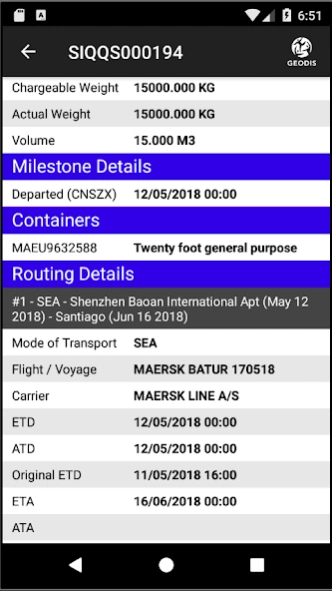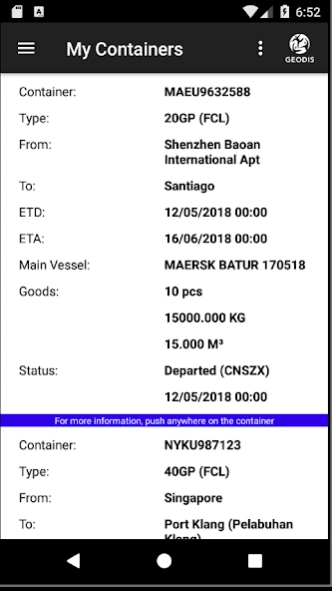GEODIS IRIS 3.2
Free Version
Publisher Description
GEODIS IRIS - IRIS by GEODIS Freight Forwarding
The IRIS app helps you easily manage your shipments sent with GEODIS Freight Forwarding.
This is the app version of the GEODIS eSolution platform IRIS. Logging in is not required while simply searching for information about shipments sent with GEODIS Freight Forwarding. To use extended functionality within the app an IRIS user account is required which can be obtained by contacting your local GEODIS Freight Forwarding office. The user credentials are the same for both the IRIS website and the IRIS app.
While logged in the following functions will be available:
- Advanced shipment search to quickly find the latest information on your shipments.
- Complete shipment detail overview will give all available details about each of your shipments.
- Full listing of all your shipments using various filters.
- Direct contact details for your GEODIS Freight Forwarding contact persons.
- Tagging your important shipments as “watched shipments” for daily summary updates and notifications directly to your smartphone when new track and trace events are added, if a deviation occur or if the estimated time of departure or arrival changes.
The IRIS app keeps an eye on your shipments 24/7 and notifies you instantly when changes occur no matter where you go.
This application is free and an added services offered by GEODIS Freight Forwarding.
About GEODIS IRIS
GEODIS IRIS is a free app for Android published in the Office Suites & Tools list of apps, part of Business.
The company that develops GEODIS IRIS is Geodis Wilson Holding AB. The latest version released by its developer is 3.2. This app was rated by 1 users of our site and has an average rating of 5.0.
To install GEODIS IRIS on your Android device, just click the green Continue To App button above to start the installation process. The app is listed on our website since 2018-07-30 and was downloaded 16 times. We have already checked if the download link is safe, however for your own protection we recommend that you scan the downloaded app with your antivirus. Your antivirus may detect the GEODIS IRIS as malware as malware if the download link to com.geodis.IRIS is broken.
How to install GEODIS IRIS on your Android device:
- Click on the Continue To App button on our website. This will redirect you to Google Play.
- Once the GEODIS IRIS is shown in the Google Play listing of your Android device, you can start its download and installation. Tap on the Install button located below the search bar and to the right of the app icon.
- A pop-up window with the permissions required by GEODIS IRIS will be shown. Click on Accept to continue the process.
- GEODIS IRIS will be downloaded onto your device, displaying a progress. Once the download completes, the installation will start and you'll get a notification after the installation is finished.